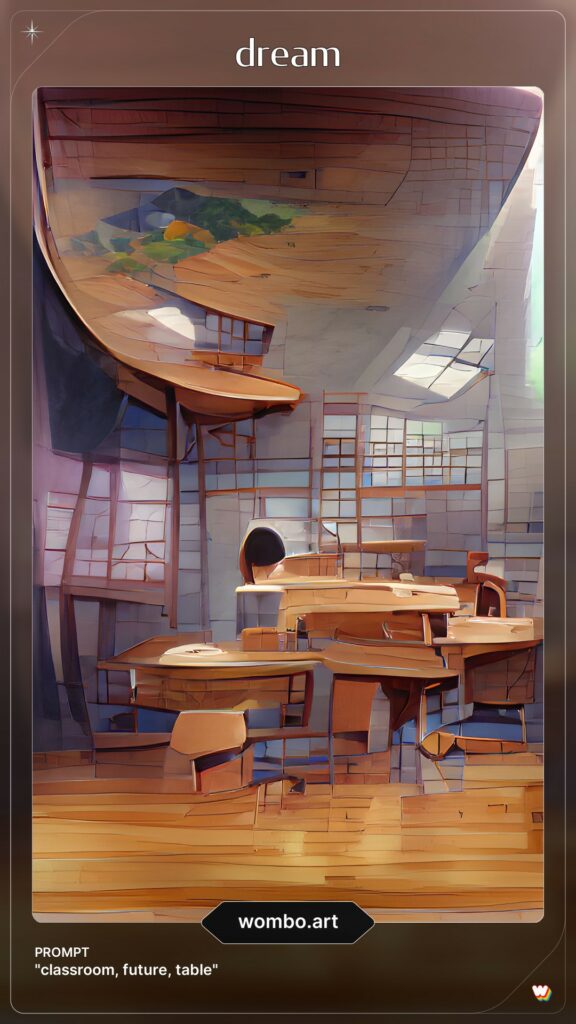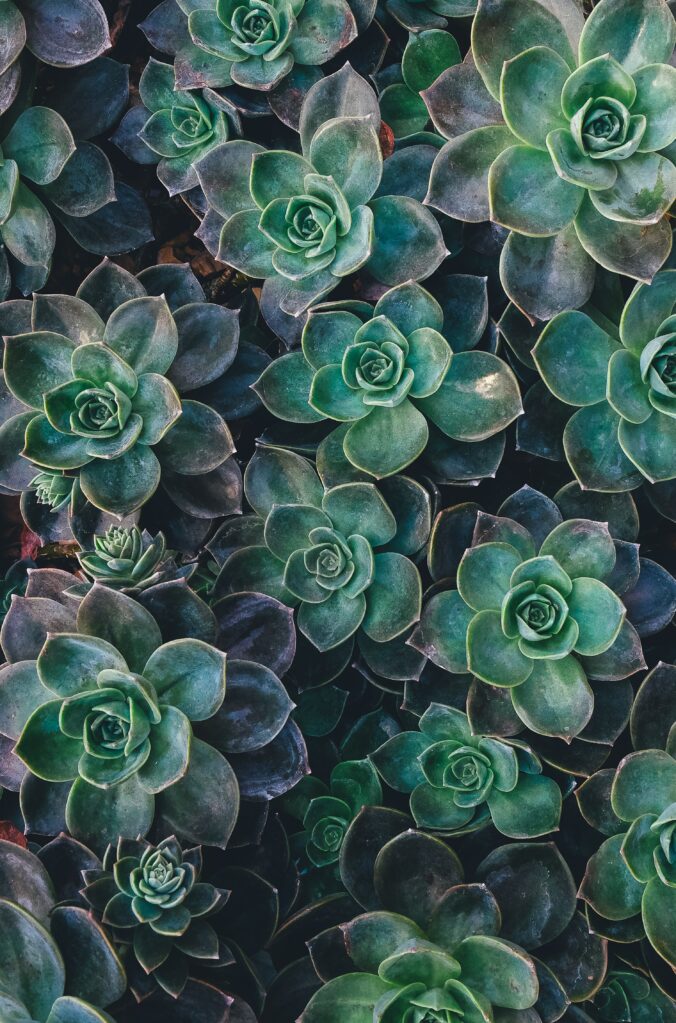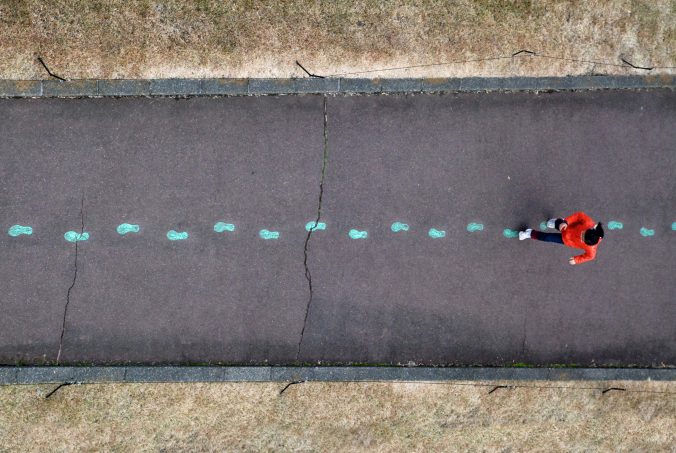Gaming VS Education
Can these two go together?
YES OR NO
Many people have different opinions regarding this topic to the point that we can have a long debate about this! But this post is not about the debate, so I will just say right here that I personally believe that gaming and education can go together.
Because that’s called an educational game!
Today, we had the opportunity to experience the multiplayer educational game using Minecraft. Originally, the game Minecraft is created for leisure purposes. The game has no required goals to accomplish and therefore players can design their own goals in the game to suit their needs. Because players have the freedom to control how they want to play this game, the game can be used for educational purposes. Minecraft became really popular and eventually the Minecraft: Education Edition was created to better support their users including the classroom teachers.
Minecraft VS Minecraft: Education Edition
According to Minecraft’s help page, the main differences between these two versions are:
- Camera and Portfolio
- Chalkboards
- Non-player characters (NPCs)
In the world of Minecraft Education Edition, the teachers can create fun and interactive lessons for their students through play. Some of the educational themes that we saw during class included Math, The Human Body, and Bees. Our class decided to choose the “Bees”

During the class, we played Minecraft as a multiple players mode, which was very interesting because it was the first time for many students to try out a Multiplayer game. Our class had a great time interacting and communicating with each other in the Minecraft world…

If we can have fun with this game while we’re learning, the students can have fun while they’re learning as well!!